Periods
Real Face Replication and
Metahuman BasicsAnimation Integration with Metahuman.
Import animations for facial expressions and body
movements. Test and refine animations with the
Metahuman character.1. Choose a reference person for face
replication (Kinan/ zayyan)
2. Gather high-quality
reference photos.
3. In-depth exploration
of Metahuman Creator functionalities.
4. Begin replicating the
real face using Metahuman Creator,
paying attention to fine details.1. Continue refining
facial features for
maximum
realism.
2. Pay meticulous
attention to details like
micro-expressions,
pores, and hair.
3. Develop an extensive
set of facial expressions
and emotes.Facial Motion Capture Integration1. Set up a full-body motion capture environment.
2. Plan the types of
dynamic full-body
movements needed for motion capture.
3. Test and calibrate the
motion capture system
for full-body capture.
4. Record motion capture
data for dynamic full-body
movements.
5. Import full-body motion
capture data into Unreal Engine.
6. Integrate full-body
movements with
Metahuman characters,
ensuring seamless blending.Full-Body Motion Capture Integration1. Extend motion capture
setup to include facial expressions.
2. Plan the types of
facial expressions
needed for motion capture.
3. Test and calibrate the
facial motion capture system.
4. Record motion capture
data for facial expressions,
emphasizing realism.
5. Import facial motion
capture data into Unreal Engine.
6. Integrate facial
expressions with
Metahuman characters,
ensuring accuracy.- Ensure fluidity,
natural transitions, and
overall coherence.
- Implement Level of Detail
(LOD) settings for dynamic
adaptation based on
camera distance.
- Optimize skeletal meshes
and rigging for improved
performance without
compromising quality.
- Utilize Unreal Engine's facial
animation tools for seamless
integration.
- Implement facial animation
Blueprints for dynamic
control over expressions.- Set a target frame rate
(e.g., 60 fps) for the
virtual theater experience.
Performance Profiling
- Use Unreal Engine's
profiling tools to identify
and address performance
bottlenecks.
- Address CPU, GPU, or
memory-related issues.
Lighting and Shadows
- Optimize lighting and
shadow settings for realistic
and efficient rendering.
- Consider using baked
lighting or dynamic lighting
based on project requirements.
Rendering Settings
- Adjust rendering
settings to achieve the
desired visual qualiRealism Principles:
- Explore principles
of realistic environment
creation with Lumen.
-Learn how Lumen
contribute to
achieving realism.
- Fixing flickering issuesProject 1:
House Interior -
Create a house
interior set in ,
showcasing the detailed
through windows.
Experiment with Nanite
geometry for intricate furnishings.
Project 2:
Mystical Forest
- Develop a dense mystical
forest environment
, emphasizing the interplay
of sunlight through the
towering trees using
Lumen's global illumination.Optimized: Asset & Envi
Photorealistic Scene Design:
- Design a scene with high-quality assets
- Experiment with Lumen settings
for achieving photorealism.Project 1:
Luxury Beachfront Villa -
Design an architecturally
detailed interior space
with large windows
overlooking a beach in the
Mediterranean,
emphasizing Lumen for
realistic global illumination.
Project 2: Sunrise Over
the Mountains - Create a coastal
environment inspired
by the Amalfi Coast during
sunrise, showcasing
Lumen's capabilities in
capturing changing
lighting scenarios.1. Explore advanced settings for
realism.
2. Experiment with
Lumen for dynamic
lighting scenarios.Project 1:
Futuristic Sci-Fi Laboratory
- Develop a futuristic interior
setting with high-tech
materials, featuring a
cutting-edge research
laboratory. Leverage the
advanced Material Editor
for realistic material details.
Project 2:
Alpine Meadow -
Craft a realistic alpine
meadow with detailed
ground materials and
vibrant flora, showcasing
the Material Editor's
versatility in outdoor
environments.1. Explore advanced lighting
techniques using Lumen
2. Experiment with dynamic
lighting scenarios and reflections.Project 1:
Metropolitan Rooftop
Garden - Design a
detailed urban rooftop
garden set in Tokyo,
utilizing the World
Partition system for
the cityscape and
integrating Chaos
Physics for interactive
elements.
Project 2:
Ancient Temple
Ruins in Angkor Wat -
Create a large-scale
outdoor environment
featuring ancient temple
ruins inspired by
Angkor Wat in Cambodia,
showcasing both
World Partition and
Chaos Physics for
realistic detailing.1. Implement final optimizations
across the entire project.
2. Conduct thorough testing
to ensure optimal performance.
3. Make any necessary
adjustments for enhanced
realism.Project 1:
Cinematic Urban Nightlife
in Times Square
- Develop a cinematic
sequence depicting the
vibrant urban nightlife
of Times Square, New York.
Utilize advanced lighting
setups and Sequencer for
storytelling.
Project 2: Enchanted
Forest Cinematic -
Create a cinematic
sequence in an enchanted
forest inspired by the
Black Forest in Germany,
exploring dynamic
lighting changes and
storytelling through Sequencer.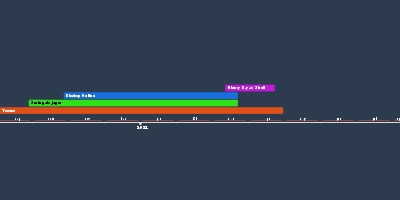
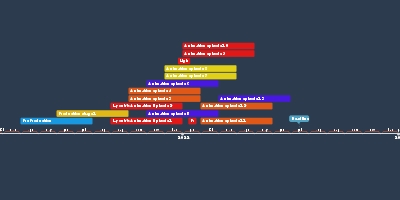
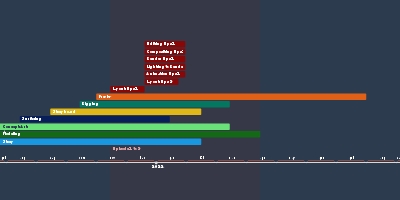
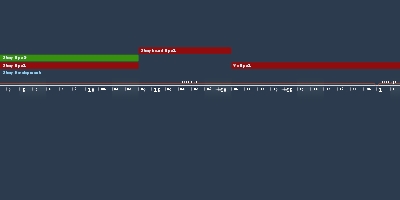
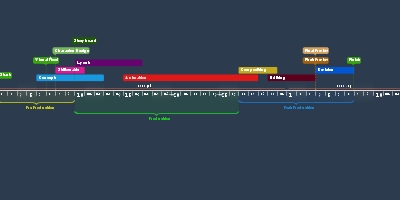



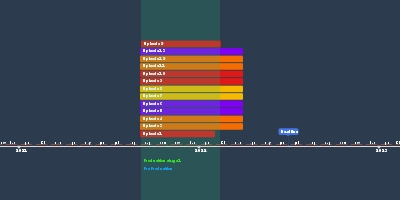
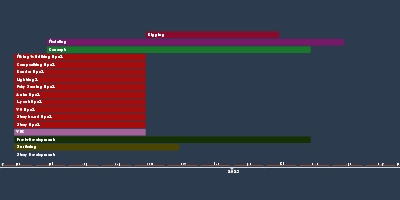
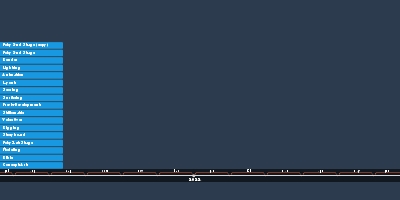
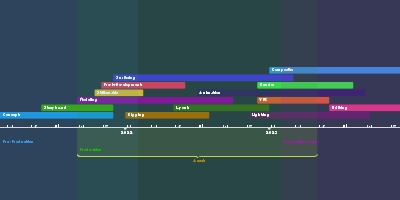

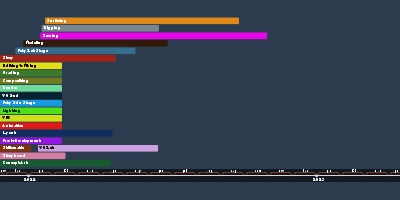
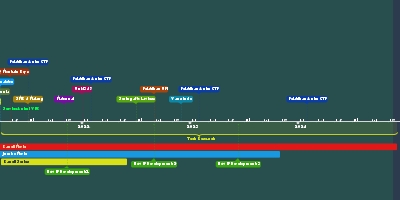


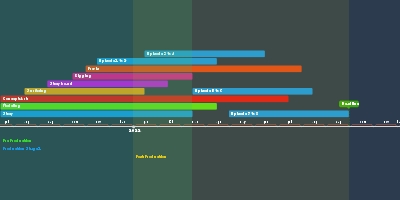
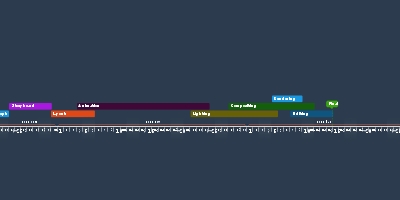
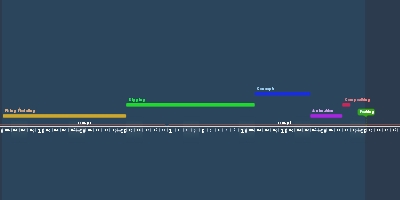
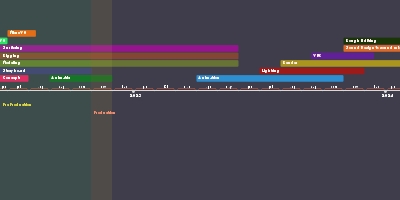
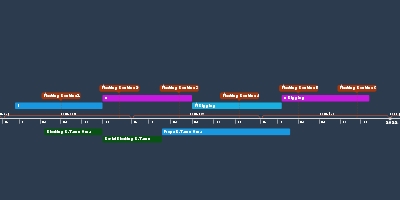
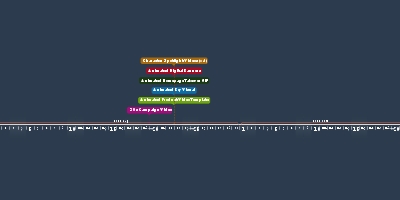
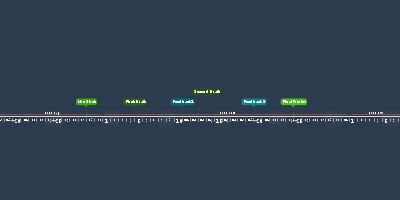

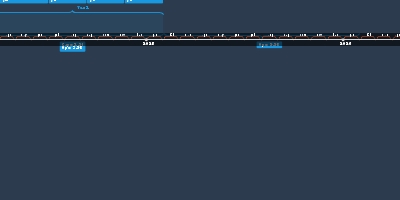
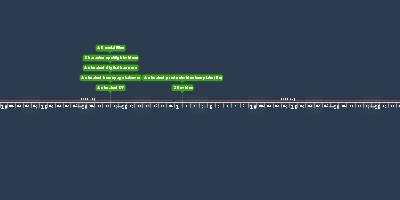

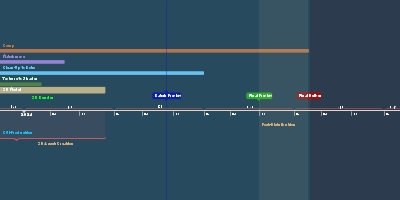
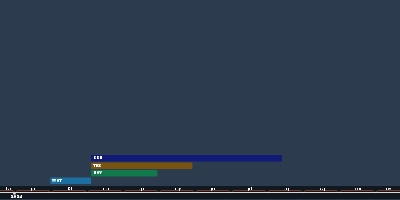
Comments