Assignment: Sept. 9th - Who Am I? Assignment (sep 10, 2020 – sep 11, 2020)
Description:
This assignment is to be completed after MAP testing on Wed. Sept. 9th.I was so excited to get to know you on the first day of school. Now I would like you to make 2 Google Slides about you, a WHO AM I slide and A SLIDE WITH YOUR NAME! I have provided you with 2 Sample slides that you can look at to help you visualize what your two slides could look like. Please read the directions below and submit your two slides. We will play the WHO AM I Game on Thursday during our LIVE Google Meeting. Be creative and have fun!
Slide 1 and 2 Samples - You can look at these to help you get ideas for your two slides. You can delete slides 1 and 2 before you submit your assignment. Slides 3 & 4 are blank templates you can use to create your two slides.
Your first slide: WHO AM I?
- Add 3 pictures of things that describe you (without you in the picture) They can be real pictures from your life or pictures found on the internet. For example: I found a picture of the beach online, because my first clue was I like the beach.
- Add 3 clues that match the 3 pictures you chose about you. These will be clues to show the class, to see if they can guess who you are.
YOUR SECOND SLIDE: All ABOUT ME
- Add 3 pictures:
Picture #1 - Picture of yourself (by yourself or with your family)
Picture #2 - Picture of something you like to do
Picture #3 - Picture of something interesting about you that you want to share with the class.
(You can use your camera on your Chromebook to take pictures or upload pictures)
There are some videos that will help you learn how to attach pictures, use your camera, and turn in your Google Slides in Google Classroom. Please do not click the blue share button on your slides and share it with me that way....you need to submit it in Google Classroom.
If you have any questions, feel free to email Mrs. Brewer! I can't wait to see your creations. https://classroom.google.com/c/MTUxNzIwNTIxOTk3/a/MTYwMTQ1MDA5MDU1/details
Added to timeline:
Date:
sep 10, 2020
sep 11, 2020
~ 24 hours