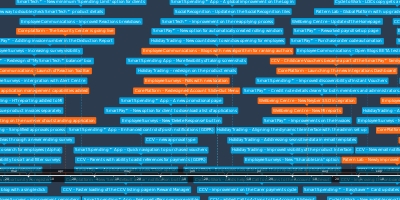oct 17, 2018 - Employee Communications – Created a mega menu for Blogs
Description:
We built the Blogs mega menu to provide an overview of the latest posts together with some useful shortcuts depending on your role.- If you have a permission to write posts then you will also see your latest drafts, scheduled posts and links to write and manage your posts.
- Everyone else will see a bigger view of the latest posts and top blogs so they can easily keep up to date with company news.
How to enable the mega menu? Go to Reward Manager -> Clients & Programmes -> Browse programmes, then select a scheme, click General settings -> Menu Setup, add the Blogs menu and set it as a Mega menu, just like setting up any other Mega menu.
Added to timeline:
Date:
oct 17, 2018
Now
~ 7 years ago